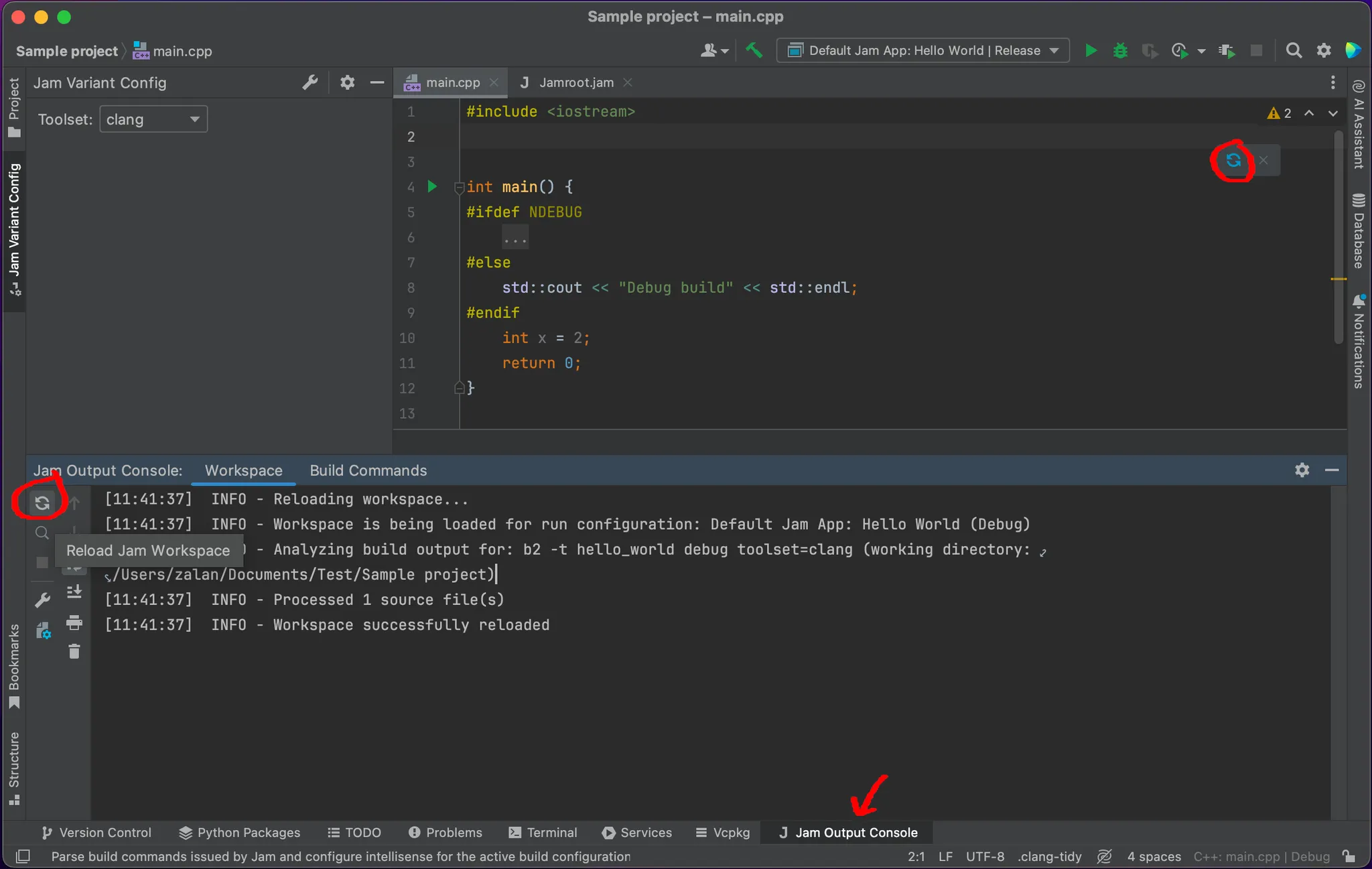Debugger Issues
The Debugger Doesn't Attach
This is most likely due to a misconfigured toolchain.
The toolchain specifies which debugger to use and, in general, the C/C++ environment.
Configure the Toolchain
It can be configured in Settings -> Build, Execution, Deployment -> Toolchains.
This option is independent of the Jam Build Integration plugin. Whatever works for CMake-based projects should also work here.
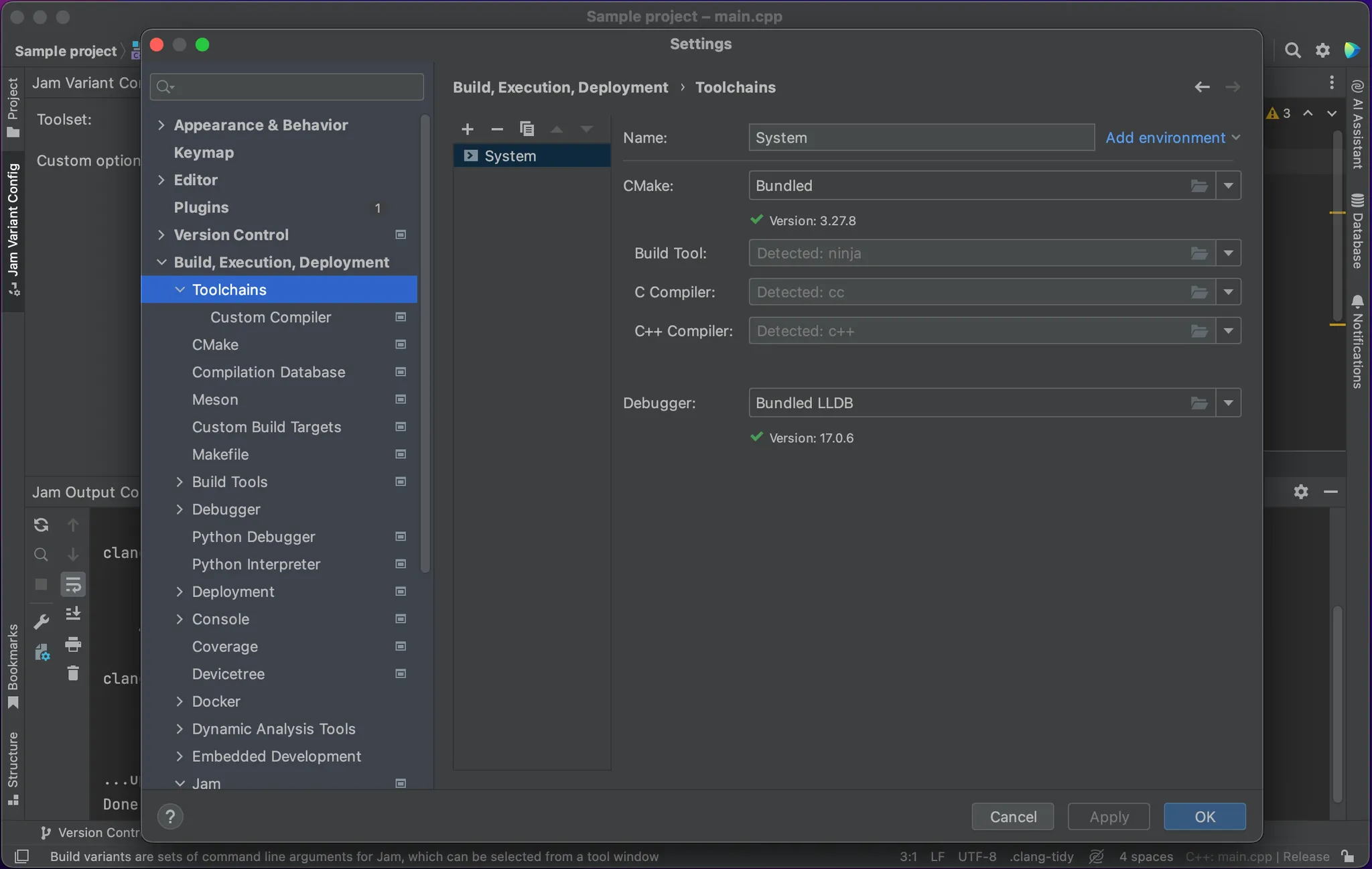
Select the Toolchain
You also need to tell the Jam Build Integration plugin which toolchain you want to use.
This can be done in: Settings -> Build, Execution, Deployment -> Jam.
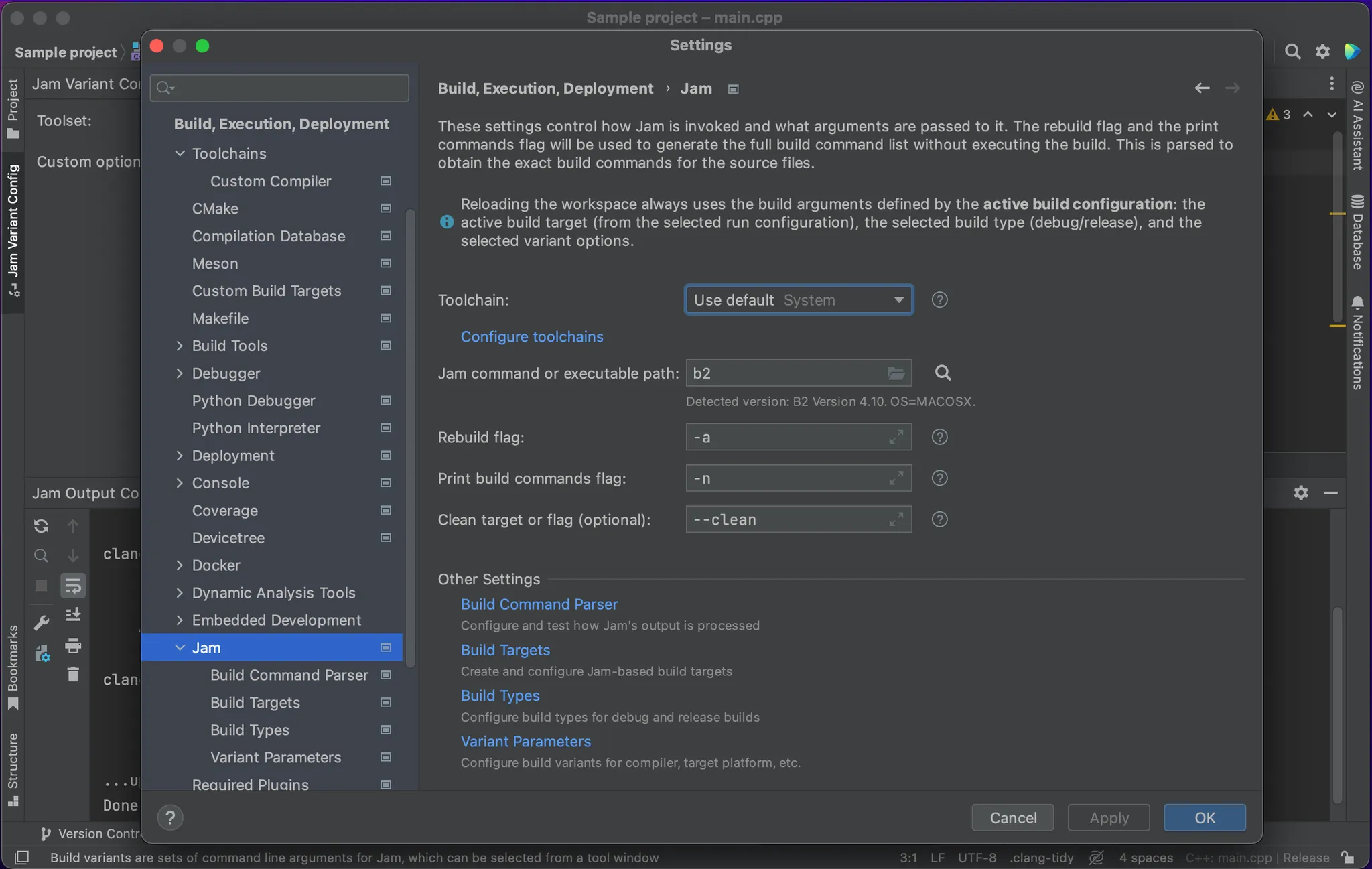
Reload the Workspace
The selected toolchain will be used when the workspace is next reloaded.