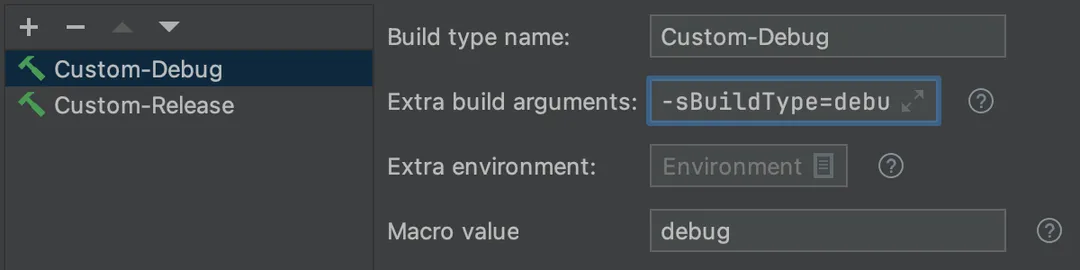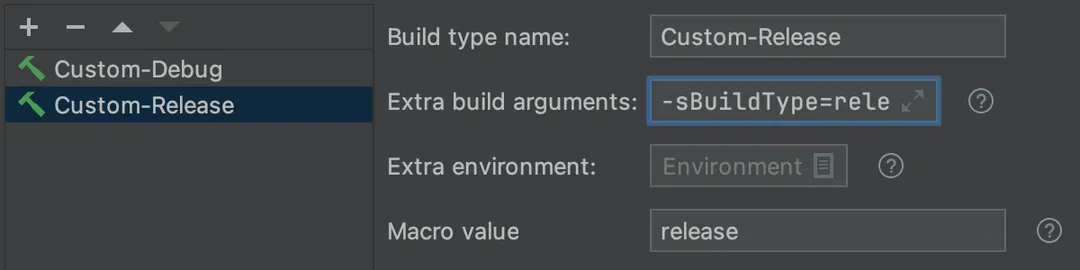Guide to Build Types
This guide explains how to configure build types for a Jam-based project.
The use of build types is optional. Older Jam variants don't support them by default.
Accessing the Settings
Go to: Settings -> Build, Execution, Deployment -> Jam -> Build Types.
These settings also appear during the configuration wizard.
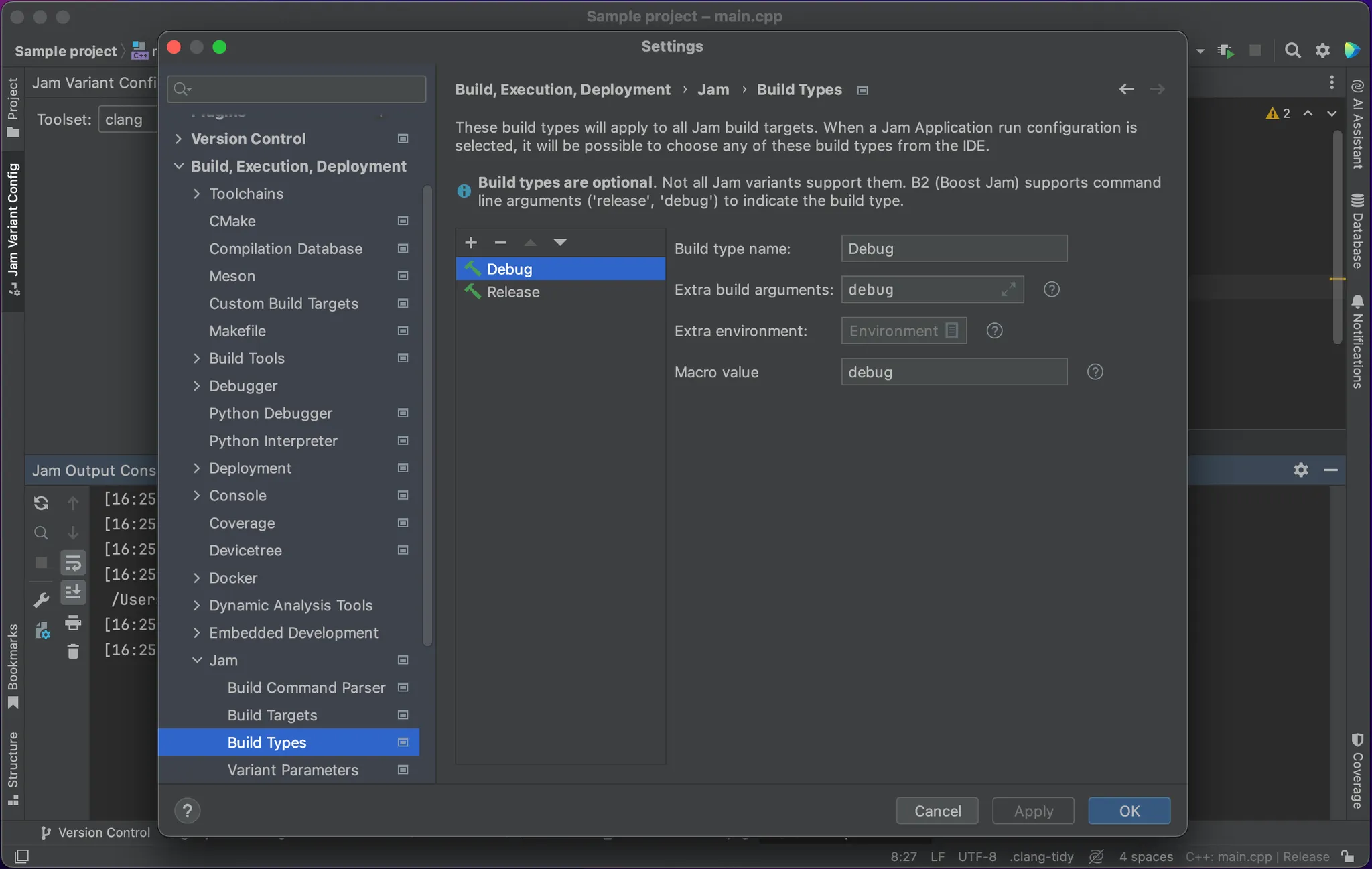
Using Boost Jam
B2 supports debug and release builds out of the box. The configuration wizard offers to configure the build types as part of the preset if it detects B2.
- Build commands for B2 specifying build types:
$ b2 debug ...$ b2 release ...
Create two build types and specify debug and release for the extra build arguments.
Environmental variables are not needed for this Jam variant.
The macro value is optional. You can use it in the executable path. The plugin doesn't use it by itself.
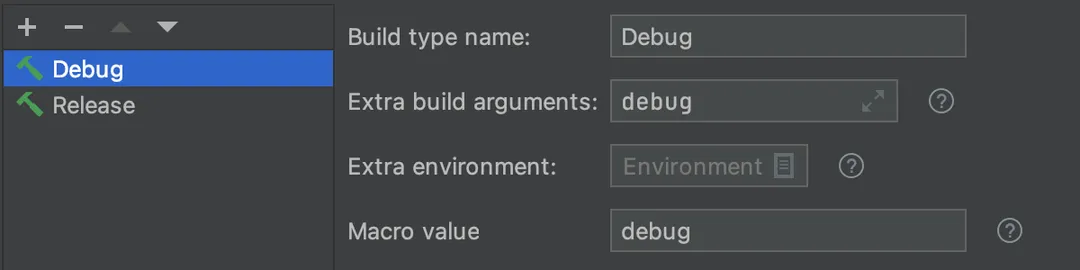
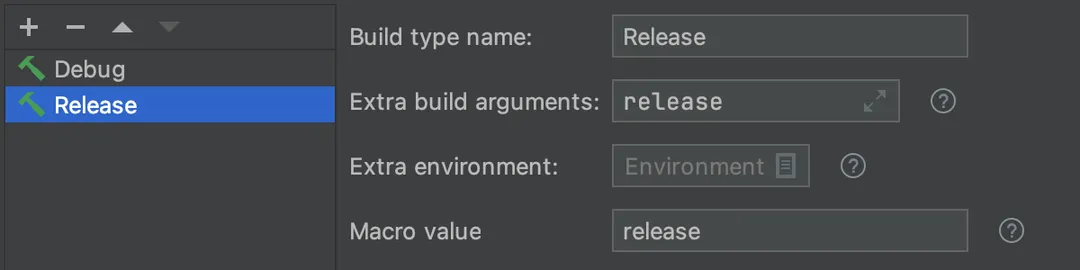
Custom Build Types
If you have a custom way of specifying the build type (for example, through Jam parameters, like -sBuildType=...), you can use those as Extra build arguments.
Create a build type in the settings editor for each type that your project supports and specify the build argument. The environment and macro value are optional.